How To Uninstall Windows 7 And Server 2008 R2 Service Pack 1 (SP1) RTM?
Windows 7 Service Pack 1 (SP1) RTM may not be suited to your system configuration and may persists any problems that endangers the system harmfully, In that case, you simply uninstall the installed Service Pack 1 (SP1) RTM. You can simply go ahead on following way
Step-1 : Hold Win Key + R and type appwiz.cpl as shown below
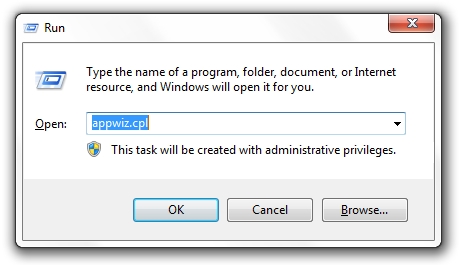
Step-2 : Now hover on “View installed updates” in left sidebar as shown below.
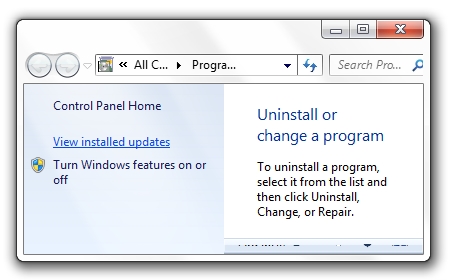
Step-3 : Now hover to “Service Pack for Microsoft Windows (KB976932)” item in the given list and right-click on the update and select “Uninstall” option.
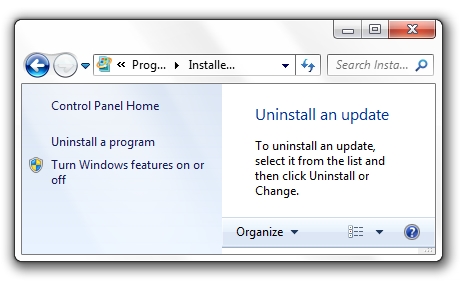
It take some time to uninstall SP1 from your system.
That’s it !
source : ec-tech.info










