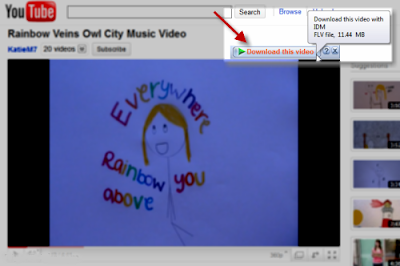Top 5 Fastest Ways to Download Videos from Youtube
Are you a Youtube addict? Want to download videos from Youtube in fastest way possible? If you’re one of those people who’re still confused or don’t know how to download videos from Youtube then this post is going to tell you 5 best and probably the fastest ways to download videos.
1. Internet Download Manager (IDM)
The #1 download accelerator can increase the download speeds upto 5 times and has the built-in feature of video grabbing/downloading from any site that has videos embedded and running including Youtube.
After installing IDM, a “Download This Video” button pops up whenever you open a web page with video being played in it. IDM silently tracks the direct link of the running video and keeps it saved and waits for the press of the button to start the accelerated downloading. Just click on the button to start downloading videos!
2. Youtube Downloader – Browser Addon
1-Click YouTube Download is a lite, easy to use, open source Firefox add-on that allows you to download videos from YouTube with a single click and save it in your computer.
The add-on adds small links in YouTube to download videos and music in 3GP, MP4 HD (High Definition), MP4 High-Quality and FLV. This is one of the lightest and simple tools to download videos from YouTube.
1 Click – and the videos is already on your computer!
3. Real Player Download Button
Just like IDM, you can also download web videos from Youtube and other thousands of sites with Real Player video Downloading button. When real Player is installed, you’ll see a download button on top right of the video. So you can download them instantly.
Downloaded videos goes straight in real player’s downloads list, you can organise your favourite video or play them inside real player as soon as the download completes.
4. Youtube Downloader – Freeware Utility
A freeware and a very impressive application which works pretty well, given how basic the interface is. It has two main features: to download FLV files from YouTube, and to convert them to most major formats. If there’s a YouTube URL in your clipboard, it will automatically paste it for you when you click on the dialog box. From there, just hit OK and the downloading will commence.
One more left-click is all it takes to load the file in the converter, which supports iPhone, iPod, PSP, cell phone, AVI, MP3, WMV, and Xvid. Surprisingly, there’s also a basic video editor for cropping videos by time stamp. You can also cut out the sound when converting.
5. KissYoutube.com – Online Tool
If you do not want to install any addon or any application to download videos, then this method is for you. Whenever you are watching video on YouTube, go to your browser’s address bar and insert the word ‘kiss‘ in front of the youtube.com domain name and press ‘Enter’.
Example: http://www.kissyoutube.com/watch?v=VKMm4XBsqhk
Example: http://www.kissyoutube.com/watch?v=VKMm4XBsqhk
See the demo video to know how to do it.
So these are the 5 fastest ways to download videos from Youtube. Internet Download Manager & Real Playersdownload buttons works not only for Youtube but for all sites where a video is embedded. I personally like #1, because I can download videos with accelerated speed.