Hide Hard Drive Partition: Drive Locker
DriveLocker is a free windows tool that allows you to hide drives from view on your computer. Having this type of drive hiding software on your Windows system, enables you to keep drives that you deem personal or private, away from inquisitive eyes.
Most of us have more than one drive on our computer and we often put our private files and folders on a drive other than the main C drive. If others often use your computer, he or she can easily access these private file and folders, however will this free drive hiding tool, other users, of your machine, will not be able to see the hidden drive.
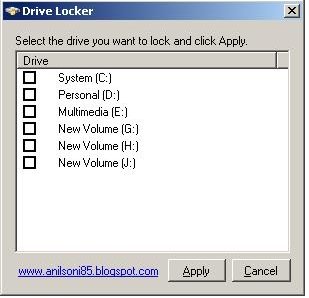
How to Use Drive Locker:
For those interested in this useful drive hiding Windows application, the first step is to download the application’s 23KB ZIP file. Once downloaded, extract the executable file and run the program; no installation is required. Once the setup is complete, you will notice that all drives, on your system, are visible or “unchecked”. In order to hide any given drive, simply select the drive, check the box and click on “Apply”. Instantly, the selected drive will become invisible in “My Computer” as well as in the Windows tree in Explorer. With the selected drive hidden all your files, folders, images and so forth on that drive, are also unable to be seen.
Wherever you wish to make the drive reappear, simply click on Drive Locker and uncheck the invisible drive. Follow this procedure by, once again, clicking on the “Apply” button and rebooting your system. It is important to remember that you are merely hiding the drive from view and NOT locking it. This means that a hidden drive is still accessed by various programs.
Having this simple-to-use drive hiding application on your system will allow you to keep private information safe and unseen by others that may use your computer. It comes from the makers of Move To Tray.
Download Drive Locker free.
Source: I♥Software










